
We're creating a new front-end 'Experience Kit'
For more information go to the #Experience-library-support Slack channel (Co-op colleagues only).
Components
Feature card
Use feature cards to highlight a deal or that something new has been added to the website. Feature cards link to a page with more information.
Example

A feature card highlighting a ‘£1’ deal.
Required elements
Title
The title should:
- be no more than 62 characters in length
- make it clear what the user will find on the page that the card links to
Image
The image must relate to the content.
It must have an alt tag that describes the image content. For more information, go to the accessibility standard for alternative text.
If you are creating a feature card in our content management system Contentful, you should upload a 780px (width) × 438px (height) image. Contentful will then generate and add the required image sizes.
If you are creating a feature card using the code, consider image quality across both retina and non-retina devices.
Squircle
The feature card should use one of the squircle options to highlight either a category, price or price reduction.
Example
Some of the squircle options you can use.
Using feature cards on a page
Using feature cards in a row
You should not use more than 3 feature cards in a row. You should lay these out using the grid.
The grid will help you to set the number of columns the feature card is displayed over for different screen sizes.
If you’re creating the feature card in Contentful, you’ll be able to choose from a range of layout options.
You can choose a horizontal format that allows 2 cards to sit across the page.
Examples
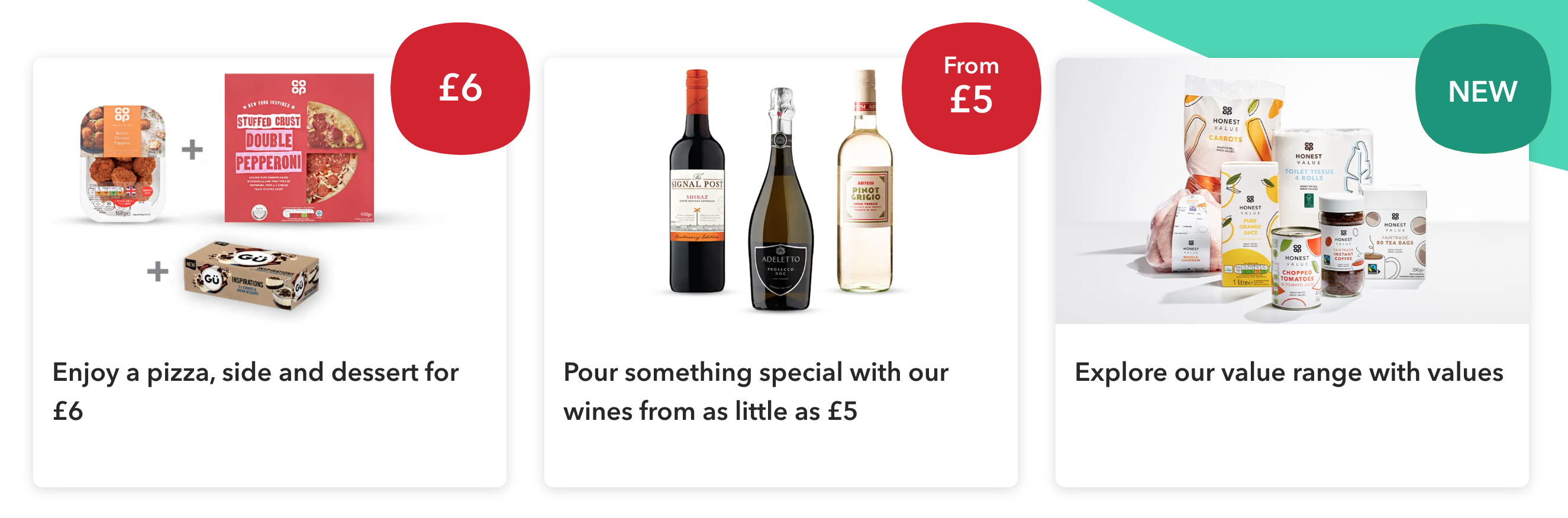
A row of 3 feature cards using the standard format.
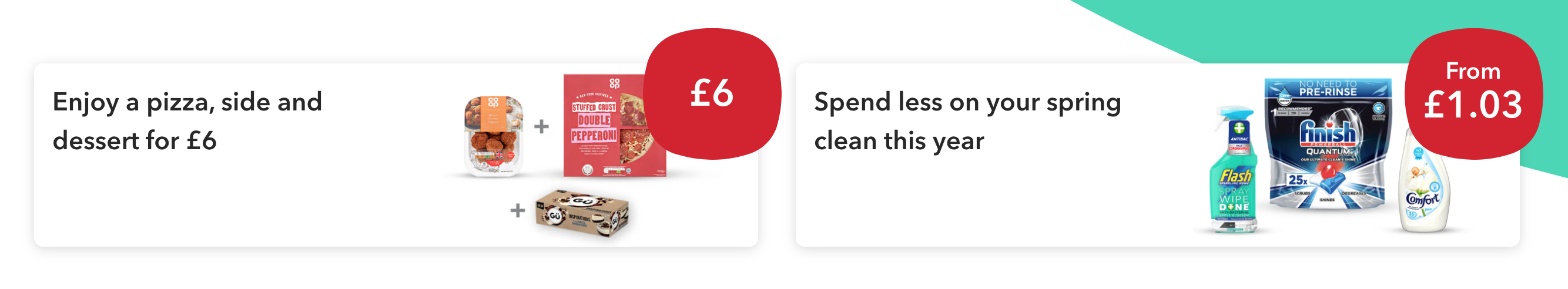
A row of 2 feature cards using the horizontal format.
Changelog for this page
| Date | Notes |
|---|---|
| 14 April 2021 | First version of page published |
| 12 January 2023 | Fixed broken image references |





