We're creating a new front-end 'Experience Kit'
For more information go to the #Experience-library-support Slack channel (Co-op colleagues only).
Activities
Storyboards
Sketch out an idea to help explain it.
Advice on storyboarding
Why create a storyboard
Storyboards can help your team to:
- share and develop ideas
- ask questions of whether ideas are viable and create value for users
- openly discuss technical, time or cost constraints
- eliminate ideas that do not work early
Who is involved
People with a range of different perspectives and knowledge which usually includes:
- a facilitator
- all team members
- subject matter experts
- key stakeholders
- anyone outside the team who could add a different view or who you want to engage
When to storyboard
You can use this method when:
- research provides enough confidence to start creating ideas
- you’re starting work on a new discovery, product, service or feature
- you or your team needs to look at a problem from a new perspective
Things you’ll need
- a representation of the problem or opportunity so that people can see the whole thing
- information that will help, for example: outcomes, commercial value, user research and business problems
- a digital or physical space that people can use to capture their ideas
Tips on running the session
Make sure everyone understands:
- the problem or opportunity
- this is informal - question, challenge and debate at any point
- the quality of drawing is not important. It's about getting ideas across, not being an artist
- what you will do with the ideas after the session
Glossary
Related terms: design and design thinking, user stories, working in the open.
See definitions of these terms in our glossary.
How to do a storyboard
This is one way of doing this activity based on our experience.
You might want to adapt it or only use part of it.
Teams often find their own way of doing an activity. This is a guide to get you started.
-
Welcome and introductions
Welcome everyone to the session. Ask everyone to introduce themselves if the group don’t know each other.
-
Introduce the aims for the session with your team, for example:
“We’re here to create a set of storyboards that will help us share and explain the ideas we have for our service.”
Or:
“We’re here to visualise the user journey of our product using a storyboard.”
-
Discuss any blockers or limitations, for example:
“We’re storyboarding the ideas we prioritised to work on for the next 6 months.”
-
Introduce the service mapping method using a visual example
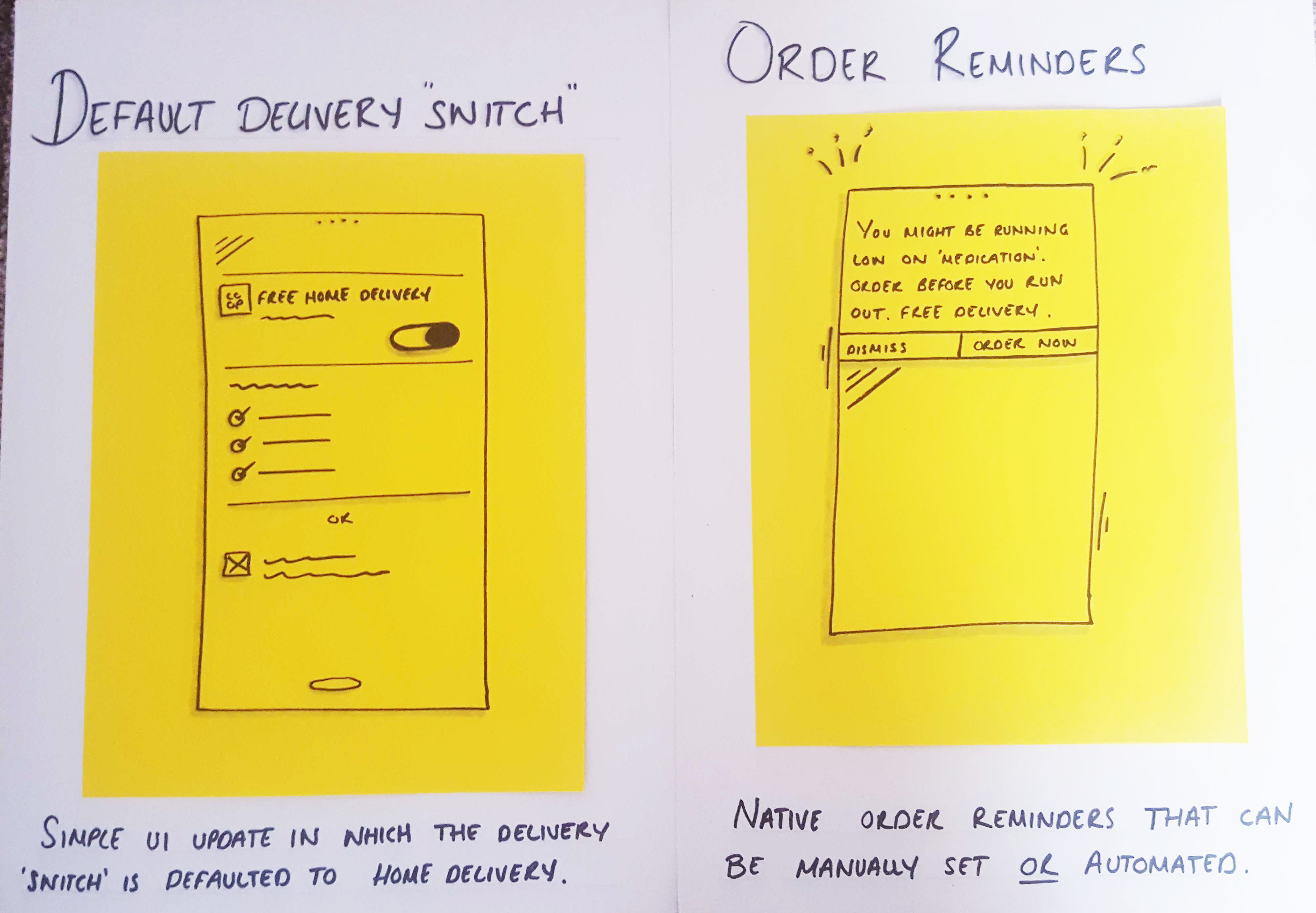
Two one page storyboards. Each contain a title of the idea, a short description and a simple sketch. The sketch is on a large post it and stuck below the title on a A4 sheet of paper.
-
Create your storyboard
Explain that each storyboard needs:
- a title for the idea
- at least one visual of the idea, usually a sketch
- a short, clear description of the idea underneath the visual
-
Review the storyboards
When the group is ready, put the storyboards somewhere everyone can see them, this might be a physical wall or an online tool like Miro.
The important thing is that everyone can see and review the ideas together.
-
Close the session
Thank everyone for their input and explain what you plan to do with the storyboards.
-
Post session tasks
If you need to prioritise the ideas on your storyboards, you could try Dot voting.
To decide what you work on next, go to ways of working activities.